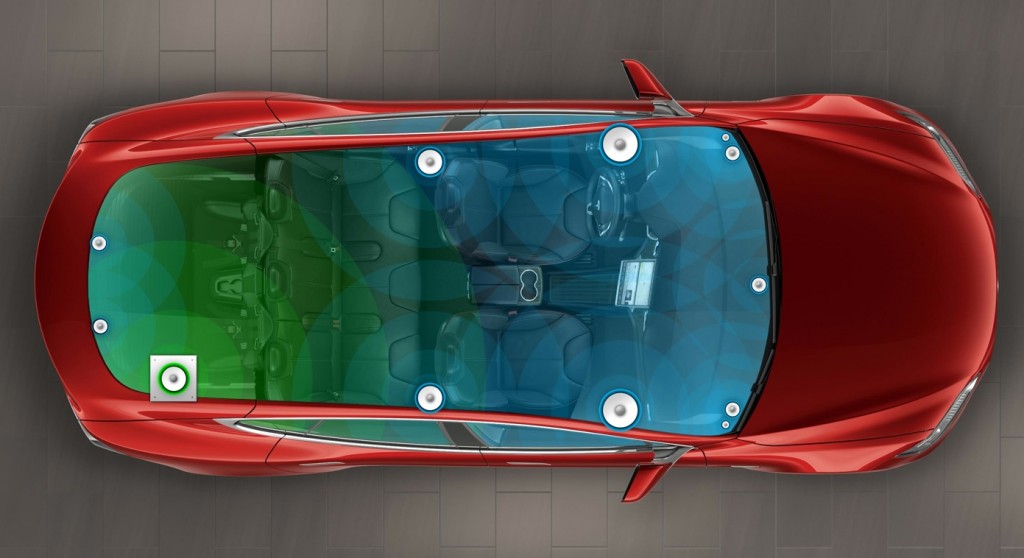Tesla Model S
The Sound in the Tesla Model S
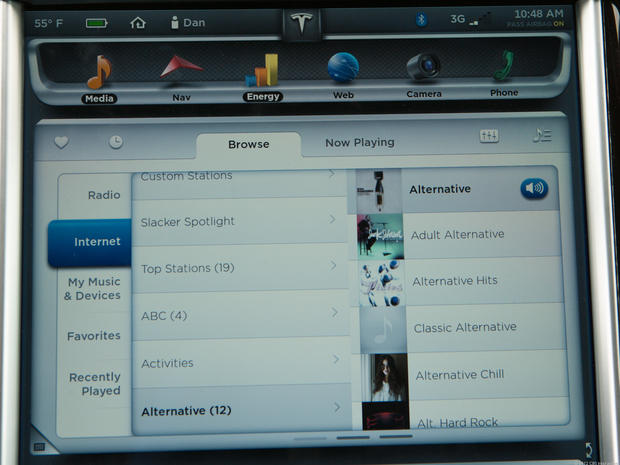
 We hear nothing but raves about the performance of the Model S. Instant torque, smooth handling, superior styling and of course, the 17″ touchscreen. These are all formidable attributes that make the driving experience thrilling. One feature of the car that’s often neglected is the sound system. The Model S is a very quiet ride on the outside, but can make a big noise on the inside.
We hear nothing but raves about the performance of the Model S. Instant torque, smooth handling, superior styling and of course, the 17″ touchscreen. These are all formidable attributes that make the driving experience thrilling. One feature of the car that’s often neglected is the sound system. The Model S is a very quiet ride on the outside, but can make a big noise on the inside.
The Evolution of Car Music Systems
When I was growing up it was possible to come across a car that did not have a radio in the dashboard. Personal classifieds selling cars would frequently advertise that the sedan had a “radio” in hopes of enticing a potential buyer. My father owned 43 cars in his life and we would scour the Sunday paper together for deals. Newspaper classified ads charged by the word so savvy sellers would use code to communicate features. If you saw R + H, it meant the car had a radio and a heater. PS and PB were power steering and power breaks. You get the picture.
My first car had an AM/FM push button radio which meant I could program preset stations and not need to turn the tuning dial. In very short order I replaced it with an in dash 8-Track player. Have I lost any of you? In 1979 Sony invented the Walkman and so my next car had an audio cassette player that allowed me, for the first time, to make my own playlists at home from 12″ vinyl albums and take them on the road in portable plastic slabs with reel to reel tape embedded inside. That was amazing. Cars rarely had rear speakers, so I would install my own by cutting out the cardboard deck behind the back seat and running wires under under the door thresholds to the dash. People love and need music and so automobile sound engineering was born.
Car makers enlisted home system acoustic experts to design sound systems for their cars, adding an exciting new angle for marketing. This trend has continued and has been improved upon for many years. The top rated systems found in cars are: Bose, Harman/Kardon, Boston Acoustics and more recently Bang & Olufsen. Great brands with quality sound. Home stereo systems were installed in cars to allow customers to personalize their rides even further.
The Tesla Way
Tesla took a different approach. Instead of hiring established home stereo system makers to design a sound system for the Model S, they hired recording professionals to create an unparalleled music experience inside the cabin. When you configure your Model S for purchase you won’t find claims that the sound system is from Bose, or any other brand. The base price gives you a good 7 speaker array. There is no CD player in the Model S. Instead they provide an interface that allows you to access standard AM/FM/FM-HD radio stations as well as browse Slacker and Tunein Radio, both cloud music sites. You can also log into your XM radio subscription. HD Radio is kind of an unknown music gem. The technology enables stations to broadcast a digital signal over traditional radio frequencies allowing it to have up to 3 additional and unique streams of programming. The sound is crisp and often commercial free. In my book the way to go when ordering your Model S is upgrade to the Ultra High Fidelity Sound package. You get a 12 speaker set-up, including an 8″ subwoofer that have been carefully placed and tuned to deliver sound directly to the people in the cabin. It also includes more powerful amps for a richer sound. If you have a pano roof you get a different set-up than the guy who opts for a solid roof. Brilliant.
Unlike many of my Model S comrades, I don’t have a long commute, so I go out of my way to be in my car. When everyone is sound asleep I often steal off to the garage, settle into the napa leather seat and listen to music in my Model S. If it’s cold I can warm the car. In summer the AC is engaged. No fumes means no problem. I have been known to have a glass of wine with me, which is the only time I am in my car with alcohol. It’s not possible to experience sound at that level in that environment with any other car.
As an audiophile I’d love to see Tesla publish more content on how the system was designed, who worked on it, the technical specs of the speakers and processors, the sound design approach, etc. What’s the sound roadmap? What else is in development?
Managing Your Music Library
 The cloud services give you hundreds of options and they’re great for exploring new music. But if you want to listen to your personal library it will need to be in digital format and portable. I have over 13,000 songs in my iTunes library and it continues to grow, which means I need a lot of storage. A great solution is the Kingston 32GB Micro USB 2.0 storage device. I chose Kingston because it has fast transfer times and is extremely small, protruding less than half an inch when inserted in the Model S USB port. Some memory sticks are large and can be broken off if bumped. The profile on the Kingston is so small you don’t have to worry about that.
The cloud services give you hundreds of options and they’re great for exploring new music. But if you want to listen to your personal library it will need to be in digital format and portable. I have over 13,000 songs in my iTunes library and it continues to grow, which means I need a lot of storage. A great solution is the Kingston 32GB Micro USB 2.0 storage device. I chose Kingston because it has fast transfer times and is extremely small, protruding less than half an inch when inserted in the Model S USB port. Some memory sticks are large and can be broken off if bumped. The profile on the Kingston is so small you don’t have to worry about that.
Transferring songs from your iTunes library to the drive is a cinch. Simply select and drag. The Model S interface will organize them by song, artist, genre, album seamlessly. Playlists are a bit more challenging as iTunes doesn’t make them easy to export. You have to create a folder on your desktop, give it your playlist name then export the individual songs to that folder. From there drag the folder to your memory stick. The playlist will appear in the “By Folder” tab on the Model S media screen when you plug in the device. I recommend creating a playlist in iTunes for your Model S before transferring to your portable media. This will make it easier for you to add or subtract individual songs. Taking the time to organize your playlists before you transfer to a portable device will pay dividends. If you remove your memory stick, reboot your system or receive certain over the air updates the OS will need to re-read your music once you start the car. The read time depends on how many songs in your library.
Listening
I’m a stickler for high quality sound. Experimenting with the acoustic adjustments is critical to accomplish ultimate sonic enjoyment. Don’t assume your home stereo settings can simply be transferred to the Model S. You may like a lot of bass at home, but in a car this can be trumped by strong treble and mid range selections. I find the Model S system to be strong on the high end and so I tone them down a bit in the car vs. what I listen to at home. My fade setting favors the rear seats by about 10%. This increases the depth of the music, filling the cabin from behind as much as it does from the front speakers. I also adjust the balance by about 5% to the right since I’m on the left side of the car. Of course these suggestions vary by type of music you listen to. I wish Tesla offered presets for easy toggling when my music mood shifts. More about improvements later on. Always do your adjustments while parked with the windows closed and listening to songs you are very familiar with.
The touchscreen is amazing, but it can be distracting. I recommend shifting the Media screen to the top to reduce the time it takes to shift your eyes when making adjustments. Volume, forward and backward are the most common uses. Be sure and do those from your steering wheel controls. Tesla offers a voice command feature. You can say “Play, Beautiful Day, U2,” and you will get a screen of choices. It’s very cool. I use it most frequently when I want to hear the latest release from a favorite artist that I don’t own yet. I do not recommend listening to music streaming through any bluetooth connection. The sound is compressed and the output is severely diminished. It may seem convenient, but spend the time to put your music on a portable device at high quality. Your ears will thank you.
My Wish List for the Tesla Sound System
I would love to see Tesla focus more on music than they do today. No firmware update, at least to my knowledge, has addressed anything related to the sound system. Advancing this feature does not trump safety, but continuous sound improvement is one feature that can take full advantage of the over the air updates. Other cars can’t do this. Here’s my wish list.
- In the Tesla smartphone app add music controls allowing you to set the mood and create a playlist before you even take the wheel
- Show the title of the previous track and next track on the screen
- Partner with Apple to make my iTunes library available to me via iCloud
- Offer a random play mode from a selected playlist
- Create specific acoustic adjustments as presets and allow them to be selected with a simple tap (Rock, Classical, Metal, Country, Talk, etc.)
- Add Pandora, Spotify and Songza to the music service options
- Allow the ability to go back to the previous song when listening to Slacker or Tunein Radio
- Develop Tivo-like technology for the sound system that remembers the prior 20 minutes of listening and allows scrolling back
- Allow sharing of the track to personal Twitter and Facebook streams
- The Radio interface design combines retro with modern but is a bit of a miss and could easily be improved
When the weather is warm and the windows are down, the only sound my Model S makes is whatever song is coming from my playlist.
Image Credits: Speaker – Infinity Reference, Model S Sound System – Tesla Motors, USB – Amazon, Tesla Infotainment- Tech Radar

News
Tesla shocks with latest Robotaxi testing move
Why Tesla has chosen to use a couple of Model S units must have a reason; the company is calculated in its engineering and data collection efforts, so this is definitely more than “we just felt like giving our drivers a change of scenery.”

Tesla Model S vehicles were spotted performing validation testing with LiDAR rigs in California today, a pretty big switch-up compared to what we are used to seeing on the roads.
Tesla utilizes the Model Y crossover for its Robotaxi fleet. It is adequately sized, the most popular vehicle in its lineup, and is suitable for a wide variety of applications. It provides enough luxury for a single rider, but enough room for several passengers, if needed.
However, the testing has seemingly expanded to one of Tesla’s premium flagship offerings, as the Model S was spotted with the validation equipment that is seen entirely with Model Y vehicles. We have written several articles on Robotaxi testing mules being spotted across the United States, but this is a first:
🚨 Tesla is using Model S vehicles fitted with LiDAR rigs to validate FSD and Robotaxi, differing from the Model Ys that it uses typically
Those Model Y vehicles have been on the East Coast for some time. These Model S cars were spotted in California https://t.co/CN9Bw5Wma8 pic.twitter.com/UE55hx5mdd
— TESLARATI (@Teslarati) December 11, 2025
Why Tesla has chosen to use a couple of Model S units must have a reason; the company is calculated in its engineering and data collection efforts, so this is definitely more than “we just felt like giving our drivers a change of scenery.”
It seems to hint that Tesla could add a premium, more luxury offering to its Robotaxi platform eventually. Think about it: Uber has Uber Black, Lyft has Lyft Black. These vehicles and services are associated with a more premium cost as they combine luxury models with more catered transportation options.
Tesla could be testing the waters here, and it could be thinking of adding the Model S to its fleet of ride-hailing vehicles.
Reluctant to remove the Model S from its production plans completely despite its low volume contributions to the overall mission of transitioning the world to sustainable energy, the flagship sedan has always meant something. CEO Elon Musk referred to it, along with its sibling Model X, as continuing on production lines due to “sentimental reasons.”
However, its purpose might have been expanded to justify keeping it around, and why not? It is a cozy, premium offering, and it would be great for those who want a little more luxury and are willing to pay a few extra dollars.
Of course, none of this is even close to confirmed. However, it is reasonable to speculate that the Model S could be a potential addition to the Robotaxi fleet. It’s capable of all the same things the Model Y is, but with more luxuriousness, and it could be the perfect addition to the futuristic fleet.
News
Tesla Model S makes TIME’s list of Best Inventions

Tesla’s flagship sedan, the Model S, has officially been named one of TIME Magazine’s Best Inventions of the 2000s. It joins its sibling, the Model 3, which made the list in 2017.
The Model S is among the most crucial developments in the automotive industry in the last century.
Just as the Ford Model T made its mark on passenger transportation, becoming the first combustion engine vehicle to be successfully developed and marketed at a time when horse and buggy were the preferred mode of transportation, the Model S revolutionized things a step further.
Although it was not the first EV to be developed, the Tesla Model S was the EV that put EVs on the map. In 2012, TIME recognized the Model S as a piece of technology that could truly transform the car industry.
The publication wrote:
“This electric four-door sedan has the lines of a Jaguar, the ability to zip for 265 miles (426 km) on one charge—that’s the equivalent of 89 m.p.g. (2.6 L/100 km)—and touchscreen controls for everything from GPS navigation to adjusting the suspension.”
Looking back, TIME was right on. The Tesla Model S was truly a marvel for its time, and it, along with the OG 2008 Roadster, can be seen as the first two EVs to push electrification to the mainstream.
As TIME described this year, the Model S “proved to be a game-changing experience for electric vehicles,” and it ended up truly catalyzing things for not only the industry, but Tesla as well.
The Model S acted as a fundraiser of sorts for future vehicles, just as the Model X did. They paved the way for the Model 3 and Model Y to be developed and offered by Tesla at a price point that was more acceptable and accessible to the masses.
The Current State of the Tesla Model S
The Model S contributes to a very small percentage of Tesla sales. The company groups the Model S with the Model X and Cybertruck in its quarterly releases.
Last year, that grouping sold 85,133 total units, a small percentage of the 1.789 million cars it delivered to customers in 2024.
Things looked to be changing for the Model S and the Model X this year, as Tesla teased some improvements to the two cars with a refresh. However, it was very underwhelming and only included very minor changes.
Lucid CEO shades Tesla Model S: “Nothing has changed in 12 years now”
It appeared as if Tesla was planning to sunset the two cars, and while it has not taken that stance yet, it seems more likely that the company will begin taking any potential options to heart.
CEO Elon Musk said a few years ago that the two cars were only produced due to “sentimental reasons.”
Lifestyle
Tesla Model S Plaid battles China’s 1500 hp monster Nurburgring monster, with surprising results
There is just something about Tesla’s tuning and refinement that makes raw specs seem not as game-changing.

The Tesla Model S Plaid has been around for some time. Today, it is no longer the world’s quickest four-door electric sedan, nor is it the most powerful. As per a recent video from motoring YouTube channel Carwow, however, it seems like the Model S Plaid is still more than a match for some of its newer and more powerful rivals.
The monster from China
The Xiaomi SU7 Ultra is nothing short of a monster. Just like the Model S Plaid, it features three motors. It also has 1,548 hp and 1,770 Nm of torque. It’s All Wheel Drive and weighs a hefty 2,360 kg. The vehicle, which costs just about the equivalent of £55,000, has been recorded setting an insane 7:04.957 at the Nurburgring, surpassing the previous record held by the Porsche Taycan Turbo GT.
For all intents and purposes, the Model S Plaid looked outgunned in Carwow’s test. The Model S Plaid is no slouch with its three motors that produce 1,020 hp and 1,420 Nm of torque. It’s also a bit lighter at 2,190 kg despite its larger size. However, as the Carwow host pointed out, the Model S Plaid holds a 7:25.231 record in the Nurburgring. Compared to the Xiaomi SU7 Ultra’s record, the Model S Plaid’s lap time is notably slower.
Real-world tests
As could be seen in Carwow’s drag races, however, Tesla’s tech wizardry with the Model S Plaid is still hard to beat. The two vehicles competed in nine races, and the older Model S Plaid actually beat its newer, more powerful counterpart from China several times. At one point in the race, the Xiaomi SU7 Ultra hit its power limit due to its battery’s temperature, but the Model S Plaid was still going strong.
The Model S Plaid was first teased five years ago, in September 2020 during Tesla’s Battery Day. Since then, cars like the Lucid Air Sapphire and the Xiaomi SU7 Ultra have been released, surpassing its specs. But just like the Model Y ended up being the better all-rounder compared to the BYD Sealion 7 and the MG IM6, there is just something about Tesla’s tuning and refinement that makes raw specs seem not as game-changing.
Check out Carwow’s Model S Plaid vs Xiaomi SU7 drag race video below.