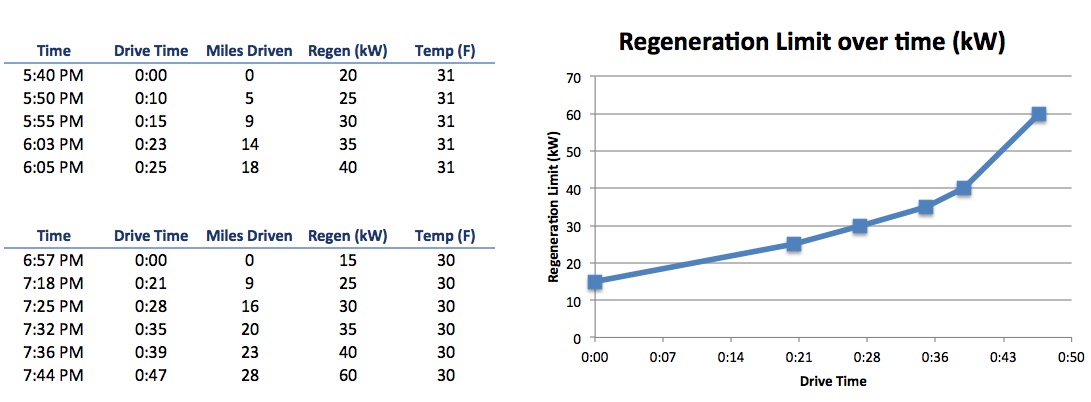News
Effects of Winter on Tesla Battery Range and Regen

Winter conditions has begun to set in here in New England with temperatures not exceeding the 20’s. Thankfully I’ve already prepared my winter wheels and tires in advance so I’m not overly worried about the potential for snow, however I’m quickly learning the effects of winter on the battery and overall energy efficiency.
Cabin Temperature
The first order of business is making sure I’m comfortable when I get into the car each day. This means preheating the Model S cabin temperature through the Tesla App (if I happen to remember to) or, better yet, have it scheduled to automatically preheat via the VisibleTesla app.
My daily schedule looks something like this: VisibleTesla preheats the car 30 minutes before I enter and while it’s still plugged in from my overnight charge. This ensures I enter a warm car every morning with no affect on my range – the best of both worlds!
Leaving for work at the end of the day, however, is a bit more erratic so I usually use the Tesla App to preheat on an ad-hoc basis. I realize that this preheating will eat into my overall battery range, but I’m not overly concerned because I have plenty of range to spare even with a 100 mile commute each day. It’s well worth it for a little more comfort.
I enjoy turning on the air conditioner during the summer months but getting into a warm car in the dead of winter is even better!
Limited Regenerative Braking
Prior to the winter, the only times I have experienced limited regenerative braking (regen) was directly after performing range charges in anticipations of my Tesla road trip adventures. The Tesla battery does not have the capacity to receive additional energy (when at a 100% state of charge) thus it disables regenerative braking all together.
 Winter months, however, bring a completely different experience with regen. When the Model S is cold it limits the ability to regen since the batteries need to be at an optimal temperature before it receives any additional charge.
Winter months, however, bring a completely different experience with regen. When the Model S is cold it limits the ability to regen since the batteries need to be at an optimal temperature before it receives any additional charge.
A dashed yellow line appears on the center display indicating that regenerative braking is limited. If you’ve been accustomed to driving with regen on, this new behaviour (with regen disabled) will feel and drive very differently.
I found myself quickly rolling towards the cars in front of me as I instinctively ignored the brakes and assumed that the car would just come to a gradual stop by letting go of the accelerator pedal. That obviously didn’t happen with regen limited. You’ll need to use your brakes so be careful not to “over press” it as you quickly adjust to driving with brakes again.
This winter-induced form of limited regeneration lasts for a very long. I wasn’t sure if the lack of regen was isolated to the weather conditions for that particular day so I decided to log my results over a larger sample of several days.
Here’s what I noticed about the effects of winter on Tesla’s regenerative braking:
- There appears to be a linear easing off of the “regen cap” through the first 30 minutes. At 0 miles, when the car is just started, the amount of regen is capped at 20 kW.
- 25 minutes into my drive, the regen cap is loosened to 40 kW.
As you can see from some of my data points, it took me over 45 minutes of driving (30 miles covered) before the regenerative braking behavior was back to normal — that’s almost my entire drive home!
I’ve been experimenting with various approaches to avoid the regen capping. One of which is timing my overnight charge so that it completes right at the time I’m about to leave for work. This ensures that the batteries are at a good temperature, by the time I begin driving, and with no regen cap in place. Timing it perfectly can be tricky.There’s been a few occasions where my charge completed earlier than expected and as a result the batteries cooled off before I got to drive.Here again VisibleTesla can help, but it’s an area that I wish Tesla would address directly —
add a feature to allow users to specify the END time for a charge as opposed to the start time. The Model S should calculate when charging begins based on the set end time.
I’ve been experimenting with ways to reduce the after-work limited regenerative braking occurrences but since there’s no charging infrastructure at my work, I can’t pre-warm the batteries. I’ve even tried warming up the cabin temperature in advance to see if this would have an impact on regenerative braking but unfortunately it doesn’t.
Higher Energy Use
Cold weather definitely affects energy use on the Model S. My tires, while great for winter, are less efficient — they’re not the low rolling resistance tires that came with the Model S. I’m also using extra energy for warming the cabin (despite my chilly 66 F year-round cabin temperature setting). The Model S is also using extra power when managing the battery temperature.
Prior to winter my average energy consumption was around 300-315 kWh/mi but now I’m averaging 350-365 kWh/mi or approximately 16% more energy used than summer months. I’m also using my brakes more during the winter, as a result of the limited regenerative braking, so that will also introduce more wear and tear.
One piece of advice from Tesla is to use seat heaters to warm yourself up over cabin heat. The seat heaters apply heat directly to your body and thus a more efficient use of energy. If you have your cabin temperature set at 72 F , try reducing it to 68 F and use your seat heaters to warm yourself up.
I’m sure I’ll be uncovering a lot more tips and interesting findings over the next few months especially as the snow storms start blowing in and temperatures dip into single digits! Stay tuned!
Elon Musk
Former OpenAI employees show support for Musk lawsuit
The employees claim that the removal of non-profit status would “fundamentally violate” OpenAI’s mission.
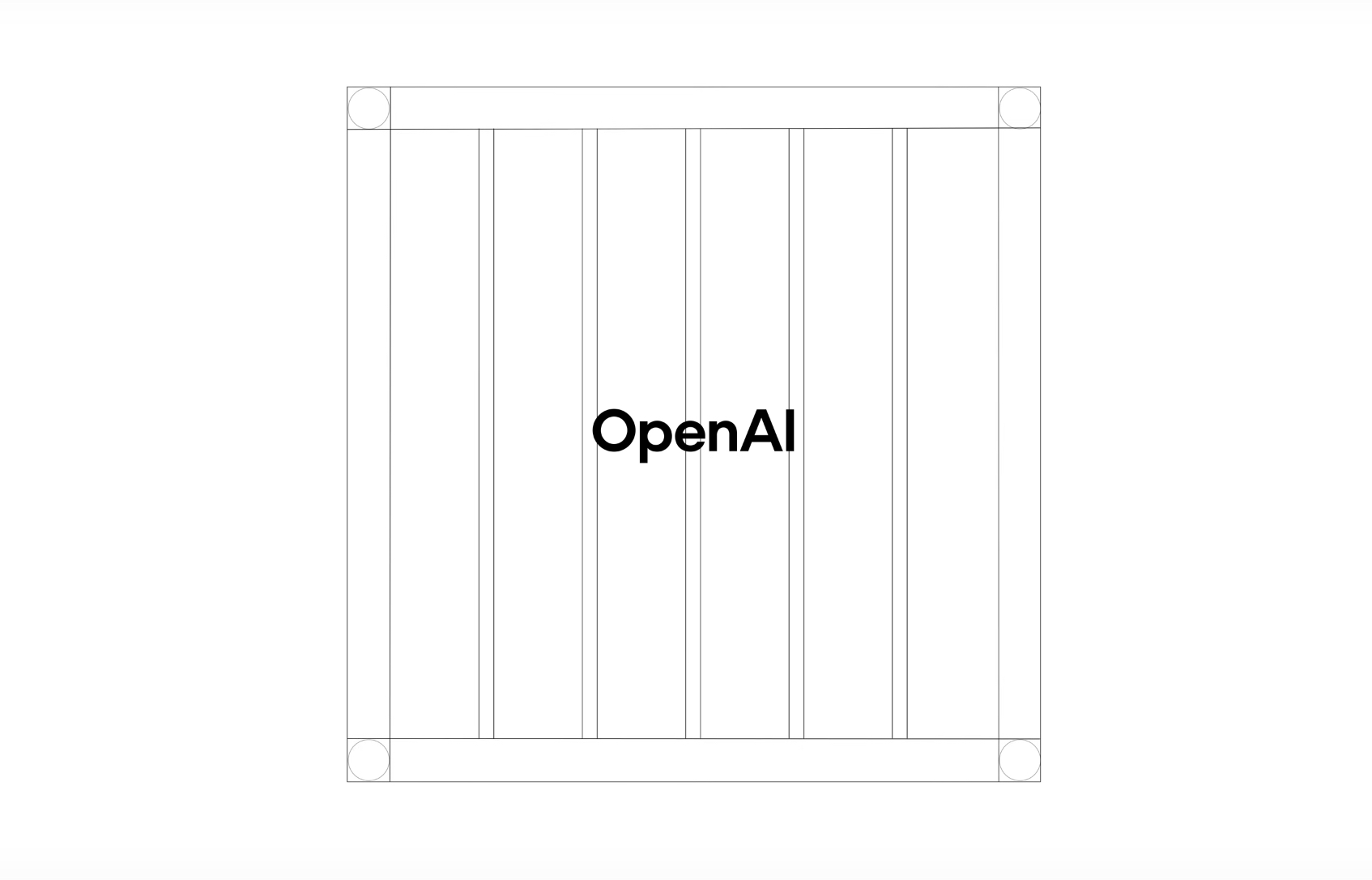
After Elon Musk filed a lawsuit last year against the Sam Altman-run AI firm OpenAI, a group of former employees of the company this week has filed a legal brief supporting the xAI and Tesla leader’s case.
On Friday, a group of 12 former OpenAI employees said in a court filing that the company’s restructuring efforts would “fundamentally violate” the original non-profit mission, as detailed in a report from Reuters. The employees said they were in technical and leadership positions at the company, along with explaining that they believed the not-for-profit model was important for a variety of reasons.
During their time there, oversight of the non-profit was considered a key part of the company’s discussions, according to the group. Although this approach was regularly emphasized during their time at the company, recent pressures from investors to restructure the company into a for-profit could impede on crucial elements of the company’s mission.
The former employees argued that the non-profit structure helped in recruiting efforts, as many of the company’s staffers simply joined because they believed in the original mission. OpenAI, however, responded by claiming that the original mission wouldn’t change even if the structure does.
“Our Board has been very clear: our nonprofit isn’t going anywhere and our mission will remain the same,” the company said in a statement.
🚨NEWS: OpenAI CEO shares some of his thoughts on Elon Musk during a conversation with Bloomberg TV. As per Altman, OpenAI is not for sale.❌
Altman’s comments followed reports that Musk and several large investors have offered $97.4 billion to acquire the nonprofit controlling… pic.twitter.com/bDN8OBr2oR
— TESLARATI (@Teslarati) February 11, 2025
READ MORE ON ELON MUSK AND OPENAI: Elon Musk’s criticism about ChatGPT’s ‘woke’ nature gets response from OpenAI co-founder
Musk, who helped start OpenAI but left in 2018, has been highly critical of Altman and OpenAI’s efforts to become a for-profit in recent years. He officially filed a lawsuit against the ChatGPT maker last February, before dropping it in June and reviving it in August.
In the suit, Musk alleged that he had been “betrayed by Altman and his accomplices” after investing around $45 million dollars into the company, while OpenAI and investor Microsoft “established an opaque web of for-profit OpenAI affiliates, engaged in rampant self-dealing.”
In November, Musk’s legal team filed a motion for an injunction with U.S. District Judge Yvonne Gonzalez Rogers, who is presiding over the case, claiming that “irreparable harm” would occur if it wasn’t granted. The judge last month denied the injunction request, saying that Musk’s recent offer to buy OpenAI for $97.4 billion undermined his claims of harm.
“Musk has not demonstrated likelihood of success on the merits,” Rogers said in response to the request for an injunction, adding that the original $45 million “is just a lot of money [to invest] on a handshake.”
Despite denying the request, the judge did say that the case could proceed in a California courtroom as soon as this fall, “given the public interest at stake and potential for harm if a conversion contrary to law occurred.”
News
Tesla reveals latest Giga Texas production milestone
Tesla’s Gigafactory in Texas celebrates another production milestone, while Model Y output continues to ramp.

Tesla celebrated a major production milestone at its Gigafactory in Austin, Texas this week, just as the company continues to ramp up production of its refreshed Model Y.
On Friday, Tesla announced in a post on X that Giga Texas has officially produced its 400,000th vehicle, coming after the first production Model Y rolled off the line in 2021. The post was accompanied by a pair of photos celebrating the milestone, and Tesla’s setup for one of the pictures was also captured in drone footage by Joe Tegtmeyer earlier this week.
“Congrats to the Giga Texas team on producing their 400,000th vehicle,” Tesla writes.
Tesla’s Giga Texas produces both the Model Y and the Cybertruck, and the figure includes both vehicles. The Model Y also makes up the vast majority of production output at the facility.
You can see Tesla’s photos and Tegtmeyer’s video on the achievement below.

Credit: Tesla North America | X

Credit: Tesla North America | X
READ MORE ON TESLA’S GIGA TEXAS: Tesla’s Giga Texas vehicles now drive themselves to outbound lot
Tesla has been ramping up production of the non-launch edition of the refreshed Model Y at Giga Texas in recent weeks, after the company officially stopped selling the launch units a few weeks ago. In North America, the Launch Edition Model Y included special badges on the liftgate, doorsill, puddle light, and center console, interior upgrades such as vegan suede trim and premium floormats, and the inclusion of Supervised Full Self-Driving (FSD).
The automaker has also been building the Cybertruck at Giga Texas for over a year now, while pre-production and trial builds were quietly taking place throughout the latter part of 2023. Earlier this week, Tesla also released a more affordable rear-wheel-drive Cybertruck with 362 miles of range, coming as the vehicle’s third trim option after the dual-motor, AWD and the so-called “Cyberbeast” tri-motor configurations.
Reports have also suggested that Tesla is already preparing production lines for the upcoming Cybercab, which is a two-seat robotaxi with no steering wheel or pedals. The company is also aiming to launch its first Unsupervised FSD rides in Austin, Texas in June, while Cybercabs have recently been spotted being tested at Giga Texas in increasing numbers.
I took a Tesla new Model Y Demo Drive – Here’s what I learned
News
Tesla’s spring update arrives with adaptive headlights and more
The highly anticipated adaptive headlights are finally set to roll out to owners in the U.S. and Canada.

Tesla shared release notes for its spring update over the weekend, and the forthcoming update includes new features such as the highly anticipated adaptive headlights, custom trunk height settings, and more.
In a post on X on Saturday, Tesla said that the 2025 spring update would be rolling out soon, along with noting that the software version would include the highly anticipated adaptive headlights for owners in the U.S. and Canada. The update also adds features such as the ability to set custom frunk and trunk heights at saved locations, view and select alternative trip routing plans, and a number of other minor improvements.
After the release of the new Model Y, Tesla’s VP of Vehicle Engineering Lars Moravy confirmed in February that the matrix headlights and adaptive headlights would be making their way to the U.S. soon, alongside their inclusion in the refreshed model. Additionally, Moravy went on to confirm that the adaptive headlights would be coming to the Cybertruck after speculation around the topic.
READ MORE ON TESLA SOFTWARE UPDATES: Tesla’s new Model Y gets first software update—Here’s what’s in it
You can see the full release notes for Tesla’s 2025 spring update below, as shared by the company over the weekend.
Adaptive Headlights (U.S. and Canada)

Credit: Tesla | X
High beams adapt to reduce glare for other drivers and cyclists. By detecting other road users, and selectively dimming individual pixels of the headlight, your high beams stay on more often for greater visibility at night.
If your vehicle has the necessary hardware, you will see the setting under Controls > Lights > Adaptive Headlights
Blind Spot Camera on Driver Screen (New Model S/X)

Credit: Tesla | X
Blind Spot Camera feed is now available on the instrument panel.
Controls > Display > Automatic Blind Spot Camera & select Driver Screen
Dashcam Update & Side Camera Recording (Newer Model S, 3, X, and Y)

Credit: Tesla | X
Your vehicle’s side cameras (B-Pillar) will now be recorded to both Dashcam and Sentry clips, increasing the total number of camera views from 4 to 6.
The Dashcam Viewer app has also been redesigned with a grid view and quick access to the next video, making it easier review recordings.
Alternative Trip Plans
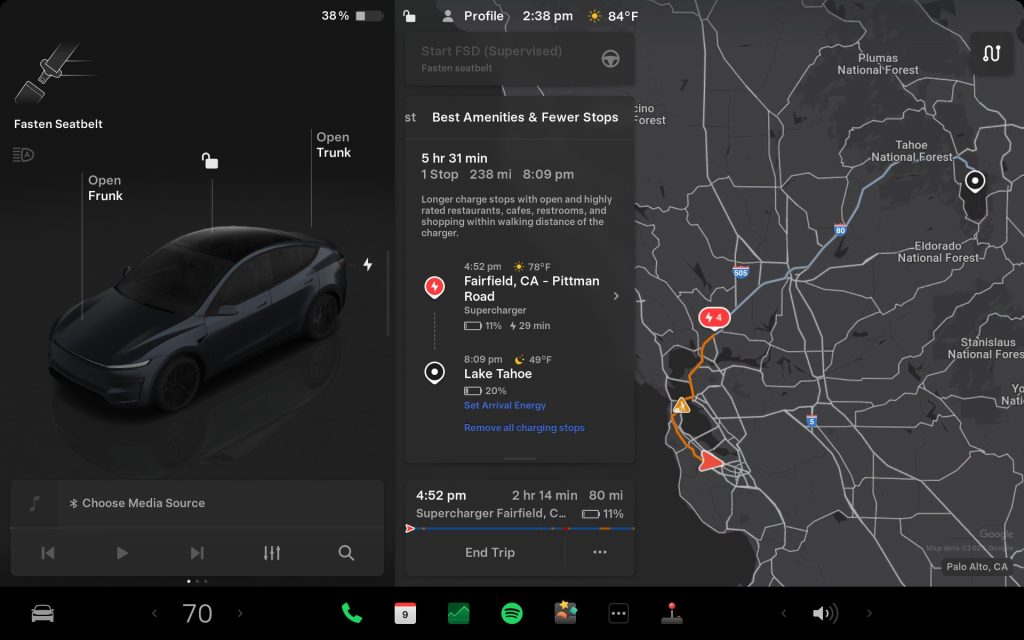
Credit: Tesla | X
Multiple trip plans are now available for you to choose from, allowing you to better suit your travel needs. Also, when viewing a charger location page, nearby restaurants, cafes, and shops within walking distance are displayed at the bottom
Fastest: offers the quickest route
Best Amenities: prioritizes stops near open and highly rated restaurants, shops, and restrooms
Fewer Stops: minimizes charging stops
Comfort Drive Mode in Autopilot (Cybertruck)
Your Cybertruck will now automatically transition to Comfort Drive Mode when Autopilot is engaged.
Lane Departure Avoidance (Cybertruck)

Credit: Tesla | X
This feature warns you if your vehicle drifts near or out of your lane. With this update, your Cybertruck can now also assist you.
When enabled, a blue indicator line will appear on the touchscreen, showing which lane marking is being crossed. You can customize Lane Departure Avoidance in Controls > Autopilot > Lane Departure Avoidance.
Save Trunk Height Based on Location (Model 3, Model Y, New Model S/X, New Model 3)

Credit: Tesla | X
Customize the opening height of your trunk & save it as the default for a specific location, such as your garage.
To set height, manually adjust the lift gate to your preferred opening height, then press & hold the trunk close button until you hear a chime.
Save Frunk Height Based on Location (Cybertruck)
Customize the opening height of your frunk & save it as the default or for a specific location, such as your garage. Manually adjust to your preferred height, then press & hold frunk exterior button until you hear a chime.
Avoid Highways
Navigation can now avoid highways when possible. Go to Controls > Navigation > Avoid Highways
Keyboard languages
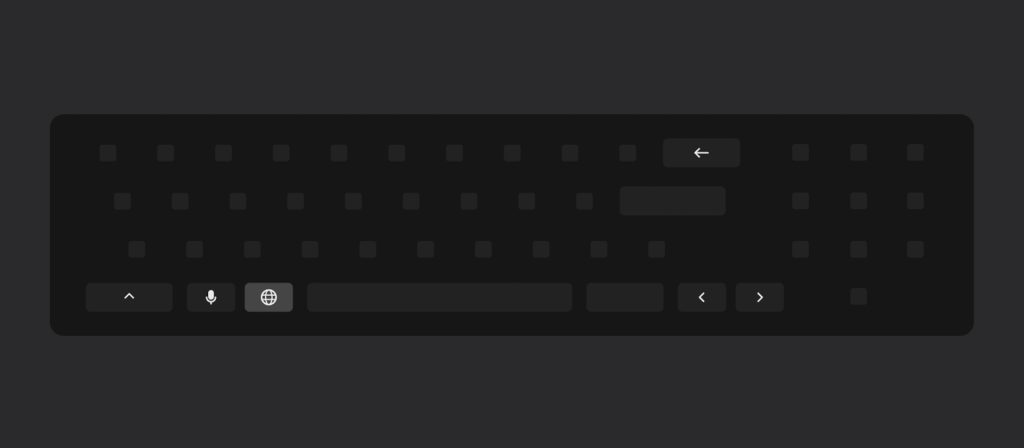
Credit: Tesla | X
Switch between different language input methods on your touchscreen. Go to Controls > Display > Keyboards
Keep Accessory Power On
Use or charge devices through USB ports / inductive phone charger / low voltage outlets (depending on what your vehicle is equipped with) after exiting your Tesla, as long as battery is >20 percent
Minor Updates
- Media search results are now filtered by sources, providing faster and more streamlined access to content
- You can now shuffle an entire Apple Music playlist that contains more than 100 songs
- Easily scroll through your SiriusXM favorites by tapping the steering wheel button left or right
- Sign in with your Amazon Music Free account. Requires Premium Connectivity or an active WiFi connection
- See what song will play next on YouTube Music playlists in the Up Next view of the media player
- If your hotspot is enabled, it will automatically connect to your vehicle once you start driving, so you won’t have to reconnect each time
Tesla launches Holiday Update: Apple Watch app, Sentry Mode upgrades, and more
-

 News1 week ago
News1 week agoTesla rolls out new, more affordable trim of the Model Y Juniper in U.S.
-

 News2 weeks ago
News2 weeks agoTesla shares Optimus’ improved walk in new update video
-

 Elon Musk2 weeks ago
Elon Musk2 weeks agoMusk says xAI has acquired X in $33 billion stock deal
-

 Elon Musk1 week ago
Elon Musk1 week agoTesla Germany reports 4,935 units sold in Q1 2025
-

 Investor's Corner2 weeks ago
Investor's Corner2 weeks agoTesla (TSLA) shares company-compiled Q1 2025 delivery consensus
-

 News1 week ago
News1 week agoTesla expands Early Access Program (EAP) for early Full Self-Driving testing
-

 Elon Musk2 weeks ago
Elon Musk2 weeks agoNYC Comptroller moves to sue Tesla for securities violations
-

 News7 days ago
News7 days agoTesla celebrates key milestone for 4680 battery cell production cost